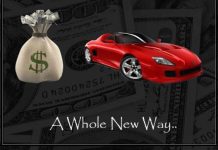Today i will write about ppd. PPD full meaning is Pay per download. Many people earn money by doing ppd. It is an excellent earning way by doing ppd. We can also get paid 1$- 20$ per download. By reading this post and if you follow this post, You can easily earn per day above 100$ with ppd. Let’s start..
Step 1: Sign Up To AdworkMedia
In order to sign up to AdworkMedia, you must use some one referral link to get approved. Because At this time, AdworkMedia is no longer accepting any more publisher account, but they make an exception with referrals. You will maybe guaranteed to get approved if you use my some one referel link.
First of all, You need to go : AdWorkMedia
Then, Click the Sign Up button
Fill in your personal information (Has to be real information & Address. Do not use fake address, Because they check your address via your IP)
For Promotion Style Choose:
Here you can select Gateway/Content Locker/File Locker/Link Locker/PPD or your niche.
Website 1: http://www.youtube.com (You can give also your website address)
How’d You Find Us: Chris (Here you need to give your referel user name or source where you find them)
Current Networks: CPATank (Give here some affiliate/cpa/ppd network name which on you work)
Promotion Methods: I will be using Chris’s method to generate leads here on AdworkMedia.
Finally, You will be approved within 24 hours, if you aren’t then contact or send a message on your referel user.
Step 2: Create Accounts
Create one Youtube account (You may find yourself creating more than one in the future)
Create one Mediafire account (Verify it via email or phone so you can have more than 50 downloads)
Step 3: Downloading Your YouTube Video
For this method to work, you need to think of something that people want to download, but something that is hard to find, or doesn’t exist. Some examples of this are key generators of popular games or top games. But don’t just limit yourself to gaming niches.
Make sure your “niche” is popular by using the Google Keyword Tool
Decide on which keyword(s) you’re going to try to rank for on YouTube depending on the monthly searches Search for that particular search phrase, and download a video that’s not watermarked using Keepvid.
Step 4: Uploading Your YouTube Video
Make sure the keyword you’re trying to rank, It is probably in the first in your title. For example if I ranking for PSN Code Generator, Then my Title maybe:
“PSN Code Generator – Free PSN Codes – Download – 2018”
If I using the same niche, my description would look something like this:
—————————————————————————————
Download PSN Code Generator Here: (Link We Will Make Later)
(Title)
(Description of tool using keywords)
(Link back to YouTube video)
—————————————————————————————
1. First of all Set your tags (Make sure the keyword you’re trying to rank, Also in first)
2. Another Set your category
3. Also Set comments to “Approve Only”
4. Finally Save
Step 5: Setting Up AdworkMedia Link Locker
This is the link that people will go to download, in order to download the password to unlock the file that we will soon lock within a .Zip file!
First, hover your mouse over tools and click “Link Locker”
Click “New Link Locker Profile”
Name it, “Standard”
Click the tab “Display Settings”
Change “Complete an Offer to Continue »” To “Complete an Offer to Unlock Password »”
Click the tab “Theme Picker”
I usually go with Sleek, but this is all up to you, choose one of the templates.
Click “Create Link Locker”
Goto: http://www.lmgtfy.com
Type in a password that you’d like to use to lock your files with (Note people will eventually see this, so don’t make it your personal password), copy the link
Go back to AdworkMedia’s Link Locker, and put that link in
Switch the Profile to “Standard”
Click “Shorten and Monetize”
Step 6: Create Your Fake File
Depending on your niche, your file is most likely fake, since people seem to want the things that don’t exist most.
Install WinRAR
Choose a random .exe file, and rename it to the name of the file you’re offering
Right click it, and click “Add to Archive”
Change to .Zip
Go to Advanced tab, change password to the same password you chose when you made the lmgtfy.com link
Create a file called PASSWORD.txt (Not in the .Zip File)
Write in it, “Download the password here: (Link Locker Link from AdworkMedia we created in step 6)
Save the .txt file
Drag it into the .Zip file
Upload to Mediafire
Copy link and Paste into YouTube description
(Note: Here’s how the method works. When a user sees your video and wants the file, he downloads it, and finds it locked along with a .txt file that’s not. When they open the .txt file, and retrieve the password they have to fill out a survey which gives you money in return)
Step 7: YouTube Views
Choose one of two methods to rank your video:
Method 1:
The first method, is to sign up to Vagex. Once you’re signed up, start gaining credits by using their auto viewer for either windows, Firefox, or android. Once you get around 1,000 credits or so, “Add a New Video” and allocate your credits to it to receive views, comments, likes, subs and favorites! Keep repeating until your video gets ranked to your desired position.

Method 2 (Will rank within 2 days):
YouTube doesn’t care about the “view count” as much as the “retention rate” (time watched on the videos). For example, when you add 1000 3 minute long views to a video, that video will rank higher than a video with 10,000 views on a video that only lasted 30 seconds. High retention views are very expensive. You also can buy from online. Many people sell retention rate views. Some of them also give guaranty views in 3 days or your money back guaranty!
To know more about these views, Go to: http://www.YTViewIt.com/
Your video will be ranked on the first page within 3 days of purchasing these views.
You’re all done! That’s the whole method. I hope you have fun with it. Today I make around $600+ daily with this method alone. I have about 50+ YouTube videos, all ranke #1 for their niches.
Thank you for reading this post. I hope it will be help to you. You can also try this method.