I think that, Cpa marketing is very easy way to make money in online easily. So, Many people is interested to do cpa marketing. Also Some people find cpa course and cpa definition in online. So, Today i will tell about cpa marketing, cpa definition and show a cpa course. I am also a cpa marketer. So, maybe i can give you the best solution as i think. So, Lets start.
Cpa full meaning cost per action. We get paid from here to complete a simple thing. We dont need to sell any product for earning. We can get paid by collecting sign up, form submit, pin submit, zip submit etc.
We will learn here
Business Model
Join CPA Network
Choosing a good offer
MobPartner Choosing an Offer
Signup BuzzCity
BuzzCity Navigation
BuzzCityand Mobpartner Callback URL
First Campaign
Campaign Planner and offers research
Optimization Overview
58Clicklog
Split Test Overview
What you’re going to go through is a system that will allow you to finally make your first dollar online and beyond with your own Cpa Mobile Business.
I have literally simplified the whole process…
As you may know there is a lot of products and programs that has so much fluff and we just want to simplify it and get to the point of where
you start making money, Ready?… Good let’s get going…
Module1: 30ft View of the business Model.
So here’s the 30 ft view of the business model.
John has weight loss program for brides as an example, now he wants people to join his offer. So he contacts different affiliate net works and says ‘I will pay you $1-$30+ per conversion. Now you see the offer… and you join it. And you promote it, which will talk about later and you cash in.
You can promote app’s just have someone to install an app for free and cash in. You can promote a dating site and have someone put name and email in and cash in…
So actually your job is very simple. All you have to do is send traffic and cash in with conversions which we will talk about.
Module 2: Simple Mobile CPA Network
So joining a mobile CPA network is very simple. Everyone gets accepted.
Now the one were going to focus on is ‘‘Mobpartner.com’’ as it’s great for complete newbies and advanced marketers.
– Now click on sign up
– And put in details it asks you to do, like the basics.
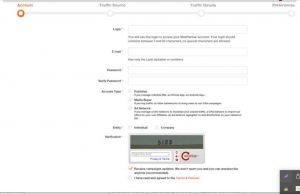
– Login: Put a login
– Email : you’re your real email
– Pass: make up password.
– Account type: choose ‘‘Media buyer’’ what that means you’re going to send traffic to CPA offers.
– Entity: Put Individual
– Describe your activity: I’m going to be promoting cpa products of yours through landing pages and much more.
– Insert your real details, – Tell them your main traffic source is going to be ‘‘Buzz city’’ it’s simple and newbie friendly.
Type of content: Game
Categories: Choose any… e.g. app market place, mobile content, sports, news etc.
Country: United States Canada and Australia.
Next you will be redirected to this screen:

So on Campaign information put the following:
Top 3 Countries: United States, Australia and Canada.
Top 3 OS: IOS, Android and Symbian.
Top 3 Categories: Mobile Content, Dating, Adult.
So on Commission Type
Commission type: Tick all so: cost per install, cost per lead, cost per subscription, cost per Mille, cost per click and cost per engagement then click save.
Module 3: No Brainer offer
So in this module we are going to pick a no brainer offer to promote. The no brainer offer is the first step to building a successful campaign.
The no brainer offer:
– Choose offer that pays between $0.70 to $1.50. You need to do this to get conversions so you get data to work with.
– Start with small counties like Israel, Iran, Libya, South Africa, don’t choose offers that target USA and the reason for this is you want to control the market and in the USA you have many more competitors.
– We are now going to use a campaign planner tool by Buzz city. www.buzzcity.com So a small country is a country with a reach of 0.3 million to 3 million and choose countries with Add serve up to 100 million. And I’m going to take you to the campaign planner and show you how to find country to target.
See the screen shot below on where the campaign planner is.

Click view planner
– Now find some small countries for example below is Algeria as you can see the reach is 0.53M and Ad serve is 40.7 million and its fine, its good country to start with and again I need you to find countries with reach up to 3 million and Ad serve up to 100 million .
– Make a list of countries you can work with. Remember you need to get up to reach of up to 3 million and Ad serve up to 100 million.
See you in the next module.
Mob Partner Choosing an Offer
– I will show how to pick an offer to promote.
– However before you do that, you need to know what traffic source you’re going to drive traffic with and what type of traffic you’re going to send.
– So we need to set it up first.
– And if you remember when you registered you set up Buzz city as your traffic source so now we are going to do it again so click on create a new traffic source and here you need to choose an Ad network so choose again ‘‘Buzz city’’
– Type of content: Choose ‘‘GAME’’ or any you like.
– Categories: Choose mobile content, entertainment and other.
– Countries: in the previous module I told you to make a list of potential countries that you can work with. So I hope you did it, if not you, then go back to the previous module and read it again.
So I will put here Algeria and maybe South Africa and Australia.
Top 3 Countries: Australia, USA
Top 3 IOS: Blackberry, Ios & Android.
Top 3 Categories: mobile content, entertainment.
Commission Type: check all of them and click next.
– So now you actually can subscribe for an offer now click ‘Campaigns’’.
– Now you have many to choose from, you can now filter by keywords, Os, Category, and Country or commission type.
– In category put ‘’dating’’
– So I’m choosing: an IOS APP called: ‘‘Happn’’ So let’s say I want to promote this offer, first of all you need to read to know what the merchant allows and what he disallows..
– So check the screen shot below on the restrictions.
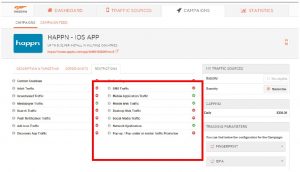
– So once you like the offer and you see its profitable etc click –‘‘SUBSCRIBE UNDER ‘‘My traffic sources’’
– So do this for 5 to 10 different offers. So you will get some tools, some offers to work with.
– I recommend you to start with Mozook, subscribe for Mozook, it’s great for complete beginner, click into it see restrictions then once you happy with it click ‘‘ SUBSCRIBE’’
Module 4: Sign up buzz city
– Sign up for the traffic source which is called ‘‘Buzz city’’
– Buzz city is a global advertising network and we’re going to use this network to drive traffic into the merchant’s offer.
– And so to signup go to www.buzzcity.com click on signup then fill your details in.
Please make sure it’s your real details, if you don’t have a company name, insert your full name, full private name; company address, it would be your home address, and please just fill in your real details. If you don’t have any website put Google.com and here you should check the advertiser option.
And just click I accept, create my account. That’s it.
Buzz City Navigation
– It’s very simple & straight forward.
– You have the home tab you have the advertiser tab and here you can see your advertiser info, your campaign settings, spending report etc. Of course you have also a access of the campaign planner.
– Hover over advertiser tab on the top and then click ‘‘My Campaigns’’
– To create a campaign click ‘‘Create new campaigns’’, that yellow button, we will talk about this after.
– On the left you see your ‘‘ad management: your campaign, ‘‘CAMPAIGN PLANNER’’ which is your main thing you need.
Module 5: Buzz City and Mob partner Call-back URL
– You now need to set up your call-back URL and basically your call-back URL will allow you to track transactions directly in your buzz city reporting dash-board.
– So follow the instructions below;
– Enable the ‘‘CLICK Code’’ then another box will be available ‘‘click code for CPA networks’’ then choose ‘‘Mob partner’’, add your email address for email alerts then click submit.
– Now you need to go back to Mob partner account, you need to set up the call back URL.
– Hover over ‘‘Traffic sources’’ then click ‘‘Call-back’’
– So next click ‘‘Select a traffic source’’ pick ‘‘Buzz city’’
– Now click on ‘Get the Buzz city call-back URL’, here you should insert your partner ID and MD5 hash (Which we will go over now)
– Now go back to your Buzz city account
– Copy your partner ID right at the top, put it in a note pad for time being and also copy the ‘‘MD5 Hash’’ in your notepad to.
– Now on ‘‘Mob partner screen your partner ID: past it from your
– note pad into there, and do the same for the MD5 HASH (Image below)

– Follow the above graphic…
– Sorted, Now you set up your call back URL, go through this module again as it’s very important to get it set up right.
Module 6: First Campaign
– Now on your buzz city account Hover over ‘‘Advertiser’’ then click ‘‘my campaigns’’ then click ‘‘Create new campaign’’ (We will talk over it shortly.)
– Now go back to your Mob partner account and then go into your offers, in this scenario I’m going to promote ‘‘MOZOOK’’ You can to!
Ok here in screen shots you can see how this offer looks like.
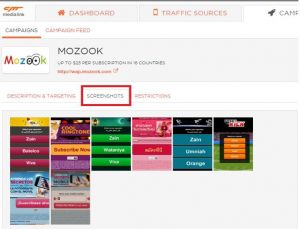
– In the previous module , I said that I will be promoting Mozook in Qatar and I asked you to gather a list… here you should fill five to ten countries, I filled in only two to show you how it works and what you should do but I need you to fill five to ten countries here.
– So I have chosen to work with Qatar and there is a great reach and Ad served and so let’s starts.
So Qatar, click on promote it
– Next you should go into creatives and you will be able to see all the creative for Mozook.
– Devise class: mobile devices
– Banner type: image.
– You don’t want larger Ads for smart phones and tablets so check it off.
– Next choose a banner, Just upload the largest banner you have and it will adjust automatically.
– Now you need to know your target URL.
– So now find for your target URL from Mozook.
– So you look for your banner. This is my banner so you need to copy the target URL from there and copy it and paste it over there. this is your affiliate link.
– Here I’m looking for Qatar and as you can see the bib is $0.01 and the device targeting. [I will get into it later] but for now you need to exclude proxies browser traffic.
– Adult traffic isn’t allow. Mozook and some network does not allow the adult traffic. So do not check it.
– It’s very simple; it should take you up to five minutes to do it all.
– It’s just like riding a bike you fall off as you don’t know what to do then you do it again and again and it gets easier.
Then click on the yellow button submit and yes.
– So my budget is $5.00 per day
– You should start with a small budget and with $5.00 and bid of $0.01 you can get 500 clicks.
– And 500 clicks for $5 are great. So I will wait a few hours to get approved by Buzz city and I will show you what to do next.
Module 7: Campaign Planner and offers research
– I’ve shown you the big picture and how everything works and how to set everything up step by step.
– Now you need to understand this is a Business not a hobby so you need to invest to get an r.o.i back…
– I’m not holding anything back so please take action because it works, it works for me, it work for my students so it should also work for you and as I already said, it’s very simple and it’s very easy but you have to take action, you have to do something.
– So now we are going to do some research and I’m going to show you how I choose countries and how to use the campaign planner and how to choose an offer.
– No go back to you Mob partner account and go to your traffic sources, by now you have probably registered and subscribed for some offers.
– I subscribed for Mozook and I really recommend you to subscribe for Mozook because it’s a great offer, it works great and I have worked with this offer for a long time and also my students work with this offer and the reason is that this offer is converting and it’s very simple and it’s perfect for beginners.
– Read the restrictions. Every country has different restrictions. For example: in Iraq, Carrier not allowed Wi-Fi and the user flow number is 2.
– So the Mozook offer restrictions are: adult traffic is not allowed and pop up promotion is also not allowed. Instagram, twitter traffic is not allowed, desktop, web traffic is not allowed, SMS not allowed, emailing not allowed.
– In the screenshots section you can see pictures of the offer, what it looks like.
– So now you have the list of Mozook work with; that Mozook allow you to promote, for example: we got Iraq, Jordon,
Azerbaijan, Omen, Qatar, Sri Lanka, Thailand, Yemen, of course this is more the Middle East countries.
– I told you that we want to work with smaller countries and the reason is that you want to control the market.
– You want to get experience and you want to not have competitors right.
– So in these countries it will be easy for you to start with and well, you will get some experience and you can move on to USA, Australia and Canada and all the bigger countries, so for now just focus on the smaller countries like Qatar.
– I know that Qatar is very small country but very wealthy country. In Qatar there are a lot of wealthy people.
– So let’s do some research, let’s see if Qatar is a good country to start with.
– So let’s go back into Buzz city and go to advertiser and campaign planner.
– Qatar has a reach of 1 million, Ad served 32 million, minimum bid 1 cent, recommend bid 2 cent. So let put it in our work sheet. So country, Qatar, reach, ad serve 32.5, minimum bid 1 cent, Max
bid is 2 cent, handset OS, so click on more info. Now we want to get into more details about Qatar. What is the carriers, and handset, handset models, handset OS etc.
– So right here you can see that most of the people have got an Android OS, Android Symbian and Nokia. Nokia doesn’t tell me anything but blackberry is telling me something.
– In the gender sections there are more males then female. That means that you have an opportunity to promote a
dating offer. So insert here in gender, male there is 87.3 and females 12%, 12.7.
– Age: the age is 20, 24, 25, 29, 30, 34 this is the big population of people and they are not kids so they probably will not want games So let’s put here 24- 34, you see those parts are almost equal right.
– So we have all the information to Qatar and now we can find offers.
– Right now I want to work with Mozook but usually you need to do this research before you choose an offer to promote.
– Maybe Qatar is a great place to promote, a dating site may not be.
– Let’s do another research for another country for example: let’s see if Iraq is fine to work.
– Iraq isn’t a good country to work with because they have little reach.
– So let’s look for another country, let’s try with Oman, Oman is a good country because it has a reach of 137, Ad served 76.5, minimum bid is 1 cent and max bid is also 1 cent.
– Let’s look for more info. So for the handset OS, android and Symbian it’s great, Android Symbian.
– Let’s look for gender, as you can see also here there is much more male’s than female’s, 10%, 10.3
– What about age? 20-29 is the big part of the reach.
– So this is just an example, you should do it for a few countries say 5-10 countries and the reason is that you want statistics to work with, you need to know the numbers, you need to know the countries you’re about to work with.
– I can tell you that Qatar and Oman, they are Arab countries so maybe other offers don’t work great for those countries because the people that’s in those countries are really religious.
– So I need you to do this research for 5-10 countries because you need to know your numbers.
– We went over quite abit I know… it may be new to you, I suggest you read this module over again so you understand it.
– You should make your list and make sure you know the numbers.
Module 8: Optimization + Call Log + Split testing
– Most of your campaigns will start with a negative ROI, its normal.
– So you need to fix the campaigns in order to make them profitable.
– You want to go from negative ROI to positive ROI, and you will do it by fixing your campaigns.
– I will show you how to fix them later, for now I want you to understand how they work, do not expect your campaigns to be profitable right away.
– Be realistic, you will not get rich overnight, you will not go from negative ROI to positive ROI overnight. It will take some time but you will do it.
3 steps to follow:
– You want to name the campaign test and basically the purpose of the campaign test is to check if the offer is worth your investment of time and money. If your campaign fails in the campaign test, you should now move to the next steps.
– Of course you need to choose an offer and you should know the restrictions that we went over before.
– You should launch a broad campaign and let it run for you 24 hours. You should get at least 500 clicks with a budget of $5. If you can get this amount of clicks you should bid a little bit higher than the minimum bid. Most of the time the bid is 1 cent but if you do not get enough clicks in 24 hours you should bid a little bit higher or you can bid for 2 cents.
– You should get at least 1-3 conversions with budget of $5. Of course for offers that pays you between $0.5 to $1.50.
– So now the second you should check the constancy of your campaign, you should check if your campaign is breaking even in the first 24 hours.
– Even if it has broken even make the campaign run to 2-4 days and check every day if you’re still in a breakeven.
– For those of you who don’t know what breakeven is, basically breakeven is when you do not profit and you do not lose money.
– For example:
if I run a campaign and spend $5 on the campaign and I get back $5, I’ve just broken even.
– So step number three and this is the last step, split this is the most important part making lots of money… I will get into this later but for now I want you to understand the big idea of split test.
– So split test is testing different variations of your campaign in order to see what variation gets you better results.
Click log
Click log is a report of each campaign you run and as you can see I just cloned the campaign and changed the panel to see which panel is getting me more clicks. But I will get into the later, for now I just wanted to show you the click log and how what it looks like and how it work.
– Click on the report of your campaign. – You can see the clicks, CPR, Spending, CPC, CPM, the exposure and let’s say I want to see the statistics of the 25.
– In Qatar you can see where the traffic came from and in Buzz city you’ve got few different channels and as you can see there are entertainment channel, channel content, community, portals, glamour & dating. You can see how many clicks I’ve got from each channel.
– It’s really good, because you get a conversion you could see where your conversion came from.
– So let’s see the other campaign report clicks log, ok of course and as you can see I got 94 clicks today while I got only 68 clicks in 26 hours or something like that.
– And in just few hours I got 94 and what it’s telling me is that this panel is more attractive than this panel. I don’t know why but the statistics telling me that this panel is much more profitable.
– So I will shut down this campaign later but let’s see the click log of this campaign right there.
– So the country of course is Qatar, this is my campaign, you can see were the clicks came from and the exposure. When you get a conversion you can see it right here.
– We will get into this in the next phase but for now I just wanted to show you this and just know it’s very important so go to your campaign, review your click log, look how it looks like.
Split Test Overview
Split testing is the science behind the art of media buying period! Split testing is very important to your success. Split testing is basically as a way of testing different variations of your campaign in order to see what variation gets you better results.
– You can test different banners.
– You can test different channels
– So for example my offer Sam and my goal is to see what panel gets me the highest click through rate and the highest number of conversions.
I’m going to launch three different campaigns ok, with the same targeting; the only difference will be the banner.
Create campaigns with 3 different banners. And let it run for twenty four hours and see what banner gets the better results.
For example, the second banner got the best results. So I’m going to kill the other banners. I will keep the second banner campaign.
So what I’m next going to do is launch another campaign with different split test but with this banner [2nd banner]. So for example my next split test will be operation systems, so I’m going
to launch another three different campaigns, with this exact same banner. The only difference would be the operation systems. So it will be for example: IOS, IOS for iPhone, Android for Samsung galaxy and Symbian.
I would check again what operation system gets me the best results.
So this is the big idea of split test again spilt test is the science behind the art of media buying.
I hope you found value and understand now Cpa definition and Cpa course.