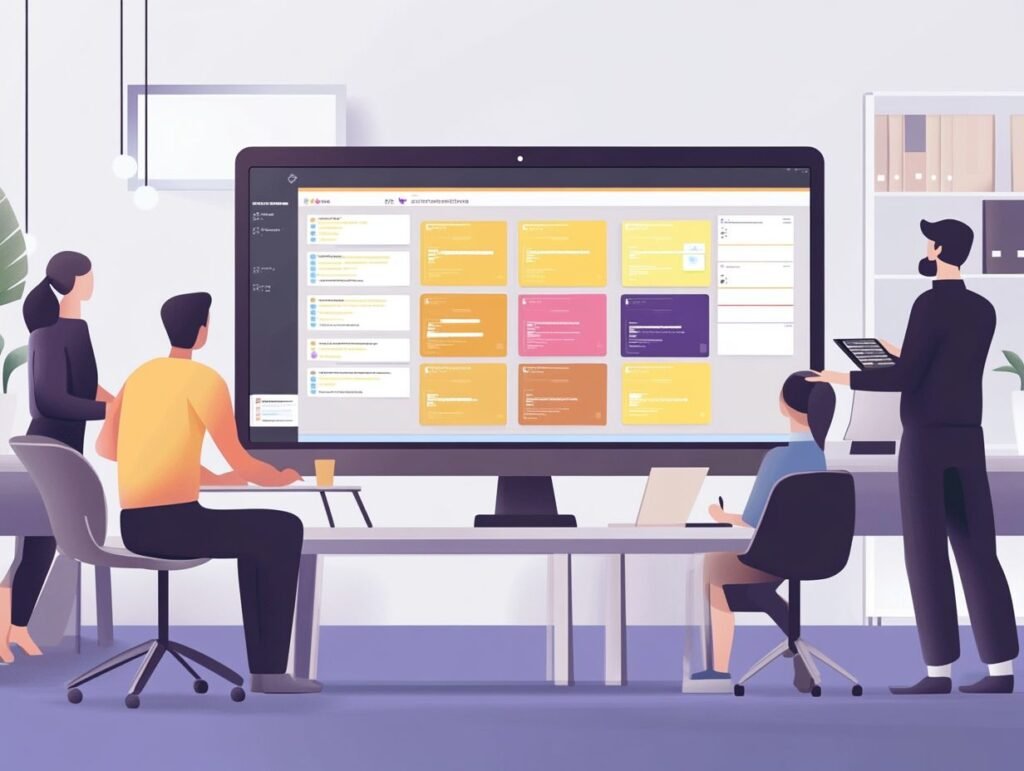Managing agile backlogs effectively is essential for any development team aiming to thrive in today’s fast-paced development landscape, especially when aligning with the product roadmap.
This guide covers best practices for handling backlogs in Jira Software, ensuring you stay organised and focused on delivering value through effective backlog management and project management strategies.
From understanding the fundamentals of agile backlogs to practical tips for backlog refinement, backlog grooming, and utilising Jira’s features, we’ll cover everything you need to streamline your development process.
Dive in to discover actionable insights that can elevate your agile team’s efficiency and collaboration through refined backlog grooming practices.
Key Takeaways:

- Effective backlog refinement is crucial for agile teams to prioritize and plan their work.
- Jira offers features to simplify backlog management, such as organizing and creating product backlogs and addressing prioritization issues.
- Ongoing backlog management and continuous improvement are vital for successful agile project delivery.
Understanding Agile Backlogs
Understanding Agile backlogs is essential for any development team engaged in Agile methodologies, as it establishes a strong foundation for effective project management, sprint planning, and aligning with overarching business goals.
Agile backlogs serve as a meticulously organised repository of work items, encompassing user stories that enable teams to prioritise tasks in line with business objectives, stakeholder feedback, and the product backlog requirements.
What is an Agile Backlog?
An Agile backlog represents a dynamic compilation of tasks, user stories, and backlog items meticulously prioritised by the development team to ensure clarity around tasks and effective distribution of work throughout project iterations.
This comprehensive inventory not only serves as a roadmap for what must be accomplished but also functions as a living document, evolving in tandem with the project’s needs. Within this backlog, user stories articulate the requirements and needs from the end-user’s perspective, while backlog items encompass technical tasks and essential bug fixes.
By maintaining an organised and prioritised backlog, teams can sustain focus and agility, enabling them to swiftly adapt to changing requirements or feedback. Ultimately, this structured approach facilitates a smoother development process, ensuring that each sprint yields meaningful progress and aligns seamlessly with the overarching project goals.
Importance of Backlogs in Agile Methodology
Backlogs serve a pivotal function within Agile methodology, adeptly addressing prioritisation challenges while establishing clear sprint objectives and facilitating a work breakdown structure that aligns seamlessly with overarching business goals.
These backlogs function as dynamic instruments, enabling teams to adjust priorities in real time, thereby ensuring that the most critical tasks receive immediate attention. By deconstructing larger initiatives into manageable segments, teams can sustain their focus and significantly enhance productivity.
The inherently collaborative nature of Agile invites contributions from various stakeholders, transforming the backlog into a living document that embodies the collective needs and aspirations of the team.
Ultimately, this approach not only supports the attainment of sprint goals but also cultivates a culture of continuous improvement and accountability.
Backlog Refinement
Backlog refinement, commonly known as backlog grooming, serves as an iterative process employed by Agile teams to maintain the relevance and prioritisation of their backlog. This practice ensures that the backlog remains aligned with user stories and effectively supports sprint planning.
What is Backlog Refinement?
Backlog refinement is an essential practice within Agile methodologies, involving the systematic review and updating of the backlog to incorporate new user stories, prioritise existing items, and elevate the overall development process.
This ongoing endeavour is crucial for ensuring the team remains aligned with project objectives and customer needs. By consistently revisiting the backlog, teams can effectively manage their workload, clarify requirements, and mitigate uncertainties surrounding user stories. This aspect is particularly significant, as it transforms vague notions into well-defined, actionable tasks that the team can tackle with confidence.
The iterative nature of backlog refinement fosters a collaborative atmosphere, inviting contributions from all stakeholders and ultimately resulting in a more responsive and adaptive project lifecycle.
Best Practices for Backlog Refinement

Implementing best practices for backlog refinement enables Agile teams to adeptly manage their backlog items while seamlessly incorporating valuable stakeholder feedback to enhance project outcomes and improve sprint deliverables.
“`html
This process not only fosters clarity and alignment among team members but also actively engages stakeholders, inviting their input throughout the project’s lifecycle. By regularly facilitating open discussions, teams can accurately assess the urgency and importance of various items, thereby allowing for effective prioritisation. For further insights, you can refer to How to Manage Agile Backlogs in Jira: Best Practices for Teams.
“`
It is essential to maintain a dynamic backlog that evolves in response to shifting business needs and priorities, ensuring that the team remains focused on delivering value. Embracing these standards ultimately leads to improved project efficiency and higher satisfaction rates among all participants, paving the way for a more successful approach to Agile methodologies.
Setting Up Your Backlog in Jira
Establishing a backlog in Jira Software is crucial for Agile teams aiming to enhance their backlog organisation, refine task estimates, and streamline the planning process, ultimately facilitating more effective sprint planning.
Creating and Organizing a Product Backlog in Jira
Creating and organising a product backlog in Jira is essential for Agile teams, as it significantly enhances task clarity, aligns the backlog with Agile methodologies, and facilitates effective task assignments, ultimately leading to successful project management.
By systematically prioritising user stories, bugs, and features, teams can guarantee they focus on the most valuable tasks first. Leveraging Jira’s customisable fields and filters enables teams to categorise and sort their tasks with precision. This approach not only improves visibility for all stakeholders but also encourages collaboration among team members.
Additionally, regular refinement sessions are crucial to ensure the backlog remains relevant and manageable, enabling Agile teams to adapt to evolving requirements, refine backlog items, and maximise productivity.
Utilising Jira Features for Effective Backlog Management
Utilising the various features of Jira can profoundly enhance effective backlog management, allowing Agile teams to prioritise issues and manage task assignments with remarkable efficiency.
By leveraging visual dashboards, customisable workflows, and robust reporting tools, teams can effortlessly track project progress and pinpoint bottlenecks in real time. These capabilities not only facilitate well-considered choices but also enable team members to take ownership of their responsibilities, fostering a culture of collaboration.
With features such as drag-and-drop prioritisation and sprint planning tools, the platform streamlines the decision-making process, making it easier to align tasks with overarching project goals. Ultimately, by harnessing these tools, teams are equipped to adapt to changes seamlessly, ensuring sustained success throughout the project lifecycle.
Conducting Backlog Refinement Meetings
Conducting backlog refinement meetings stands as a pivotal practice for Agile teams, facilitating collaboration and enabling the collection of valuable feedback from key stakeholders. This process ensures that the deliverables for each sprint are closely aligned with the overarching project goals, fostering a cohesive and strategic approach to project management.
Key Participants in Backlog Refinement Meetings
Key participants in backlog refinement meetings typically include the product owner, stakeholders, and the Agile team, as their collaboration is essential for refining backlog items and aligning project objectives.
Through open discussions, these individuals collectively establish priorities, clarify requirements, and pinpoint potential risks associated with each backlog item. The product owner assumes a pivotal role in articulating the vision and value of features, ensuring that the team understands the customer’s needs. Meanwhile, stakeholders contribute vital feedback and insights that enhance the team’s grasp of the broader business context.
The expertise of the Agile team proves invaluable in assessing the technical feasibility of tasks, ensuring that the refined backlog remains both actionable and strategically aligned with project timelines and quality standards. This dynamic interplay cultivates a more informed decision-making process, ultimately leading to superior project outcomes.
Steps for an Effective Backlog Refinement Meeting

To conduct an effective backlog refinement meeting, Agile teams must adhere to structured steps aimed at gathering stakeholder feedback, clarifying backlog items, and aligning with sprint objectives. This process is fundamental for effective backlog management and ensuring alignment with business goals.
The process commences with the establishment of a clear agenda that prioritizes critical backlog items, enabling the development team to arrive prepared with their insights. The scrum master assumes a crucial role in facilitating this discussion, ensuring that every participant has the opportunity to articulate their thoughts and concerns. Proper agenda setting is key to managing prioritization issues.
Throughout the meeting, team members collaboratively assess each item, engaging in discussions regarding potential impacts on sprint goals while seeking clarification as needed. By cultivating an environment of open communication, teams can ensure that all backlog items are thoroughly understood and prioritized, ultimately enhancing their efficiency and effectiveness in forthcoming sprints. This step is crucial in refining the backlog and ensuring task clarity.
Managing Backlogs with Jira
Managing backlogs through Jira Software enables Agile teams to maintain a dynamic approach to backlog management. This ensures that projects remain consistently aligned with stakeholder needs while fostering continuous process improvement. Effective backlog management also supports agile project goals and the overall development process.
Best Practices for Ongoing Backlog Management
Implementing best practices for ongoing backlog management is crucial for Agile projects, as it optimises the utilisation of Jira Software and enhances the clarity of backlog items. Key practices include regular backlog refinement and backlog grooming to maintain a focused product roadmap and align with business goals.
By regularly prioritising backlog refinement sessions, teams can ensure that items remain relevant and sufficiently detailed. This proactive approach not only assists in identifying priorities but also facilitates the breakdown of larger tasks into manageable components. This method aids in workload management and proper work distribution.
Involving all team members in backlog grooming cultivates a shared understanding of project goals and enhances collaboration. Furthermore, leveraging Jira’s tagging and categorisation features aids in organising tasks, simplifying the tracking of progress and adjustments. Incorporating user stories during grooming sessions enhances the product backlog and ensures alignment with user-focused features.
Ultimately, these strategies not only elucidate backlog items but also play a significant role in the overall success of Agile initiatives. Effective practices in backlog management contribute significantly to successful project iterations and agile methodologies.
Using Jira Reports for Backlog Insights
Utilising Jira reports provides Agile teams with invaluable insights into their backlogs, facilitating effective issue prioritisation during sprint planning and enhancing overall project management. These reports are essential for identifying bottlenecks and improving the development process.
These reports present a range of visualisations and metrics that enable teams to comprehend their workflows and pinpoint bottlenecks. For example, burn-up and burn-down charts demonstrate progress over time, allowing team members to assess their velocity and make informed decisions regarding workload adjustments. Cumulative flow diagrams illustrate how tasks progress through various stages, aiding teams in identifying areas that may require additional focus. Leveraging these tools can significantly enhance sprint planning and overall project management.
By employing these tools with precision, Agile teams can refine their strategic approaches, optimise their backlogs, and ultimately deliver superior products in a timely manner. This refinement process supports the agile team in maintaining alignment with the product lifecycle and stakeholder feedback.
Continuous Improvement
Continuous improvement of backlog management is essential for Agile teams, enabling them to refine their processes and methodologies to effectively respond to evolving project requirements and stakeholder feedback. This incremental process ensures continuous alignment with business goals and product owner expectations.
Iterating on Your Backlog Management Process
Iterating on backlog management processes requires a thorough and regular assessment, along with the incorporation of feedback from the Agile team, to make necessary adjustments that enhance productivity and efficiency. Utilizing techniques such as bulk edit and context addition during backlog refinement can significantly streamline the process.
This continuous evaluation ensures that priorities remain aligned with the current project goals and the capabilities of the team. By cultivating an environment where team members feel comfortable sharing their insights, the process promotes open dialogue and fosters a rich exchange of ideas. Effective use of scrum refinement meetings helps maintain this alignment.
Regular reviews of the backlog facilitate immediate responses to shifting requirements, a critical aspect of Agile methodologies. Implementing short feedback loops allows teams to quickly identify bottlenecks or inefficiencies, thereby driving ongoing improvement. This approach is fundamental to agile project success and innovation.
Incorporating insights from retrospectives not only refines processes but also encourages innovation, ultimately fostering a more cohesive and high-performing team environment. Engaging in retrospectives helps identify backlog mistakes and refine agile methodologies.
Incorporating Feedback for Better Backlog Management

Incorporating feedback for improved backlog management is crucial for Agile teams, enabling them to respond adeptly to stakeholder input and foster enhanced collaboration. This practice also ensures the agile team remains aligned with the product roadmap and stakeholder needs.
By actively gathering and analyzing feedback, these teams can prioritize their work more effectively, ensuring that they concentrate on the most impactful items first. Regular check-ins and workshops facilitate open dialogue with stakeholders, allowing team members to grasp the priorities and concerns that inform the feedback. This practice is crucial for effective issue prioritization and task estimates.
Employing techniques such as surveys or feedback sessions not only promotes engagement but also cultivates a culture of continuous improvement. This approach creates an environment where suggestions are genuinely valued, making it simpler to adapt the backlog to align with real user needs and ultimately enhancing the overall effectiveness of Agile practices. Proper feedback incorporation aids in the efficient distribution of work items and aligns with user-focused features.
Also Read : How to Automate Agile Workflows in Zoho Sprints for Efficiency
Frequently Asked Questions
What is an Agile backlog and why is it important to manage it in Jira?
An Agile backlog is a prioritised list of tasks or user stories that need to be completed by an Agile team. It is important to manage it in Jira because it allows teams to efficiently plan and track their work in a collaborative and transparent manner. Effective backlog organization also supports the overall planning process and enhances task clarity.
How can I create and organise my Agile backlog in Jira?
To create and organise your Agile backlog in Jira, you can use the backlog view in your project, where you can add, prioritise, and assign tasks to team members. You can also use labels, epics, and versions to group and categorise your backlog items. Proper item context and organization techniques are key to effective backlog management.
What are some best practices for managing an Agile backlog in Jira?
– Regularly review and prioritise backlog items with the team
– Use clear and concise user stories or tasks
– Keep backlog items small and manageable
– Continuously refine and update the backlog as needed
– Use Jira’s backlog filters to easily view and manage backlog items
– Ensure alignment with the product owner and stakeholders
How can I ensure that my team is effectively using the Agile backlog in Jira?
To ensure effective use of the Agile backlog in Jira, it is important to have regular backlog grooming sessions with the team where they can review and prioritise tasks, and make necessary updates. It is also important to regularly communicate and collaborate with team members to ensure everyone is on the same page. Consistent refinement of sprint deliverables and action items helps maintain project momentum and clarity.
What are some common challenges in managing an Agile backlog in Jira and how can I overcome them?
Some common challenges in managing an Agile backlog in Jira include conflicting priorities, lack of visibility, and difficulty estimating and prioritising tasks. To overcome these challenges, it is important to have open communication with team members, regularly review and prioritise backlog items, and use Jira’s features such as sprint planning and backlog filters to improve visibility and estimation. Engaging in regular backlog grooming and refinement sessions helps mitigate these issues and ensures efficient work distribution.
Can I use Jira’s Agile backlog management for non-technical projects?
Yes, Jira’s Agile backlog management can be used for non-technical projects as well. The principles and best practices for managing backlogs in Jira can be applied to any type of project, making it a versatile tool for teams across various industries. Whether it’s a marketing campaign or design team project, Jira’s features support effective project management and agile practices.