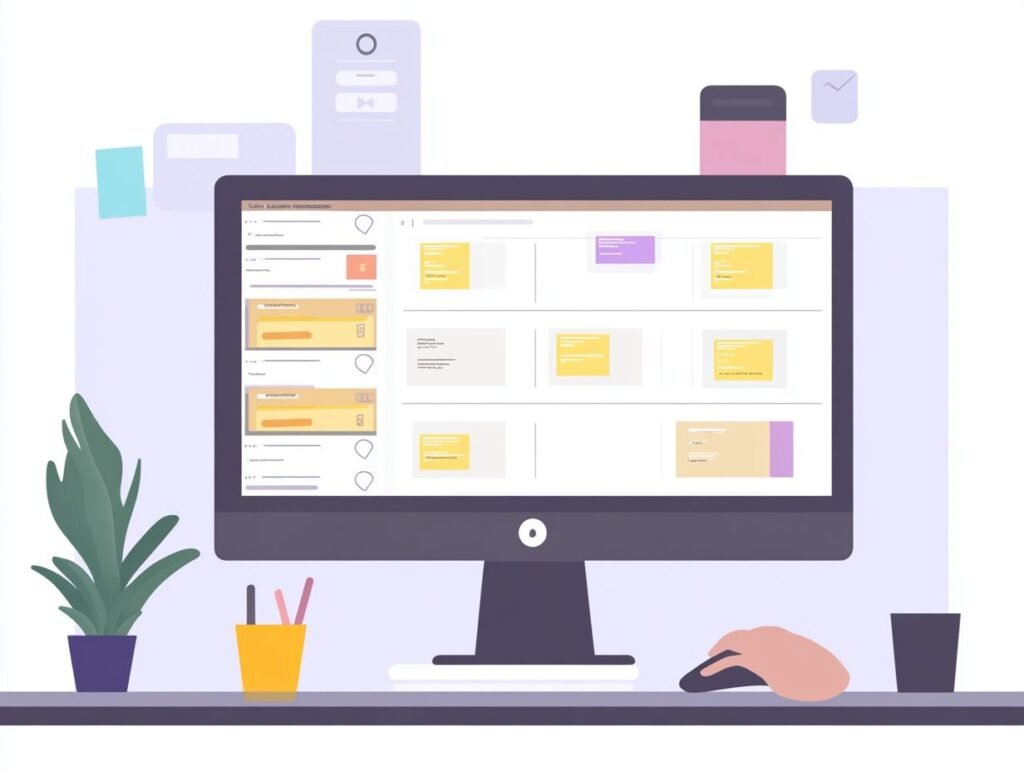Tracking task progress is essential for successful project management, and ClickUp offers a powerful platform to streamline project tracking with tools such as task automation.
This guide explores the ins and outs of ClickUp, highlighting its key features such as project planning templates and task management tools that facilitate effective tracking.
Learn why monitoring task progress is crucial, discover common challenges, and uncover strategies to set clear project goals and visualize progress through project insights.
Whether you’re a novice or an experienced user, this guide equips you with the tools to maximise productivity and enhance team collaboration.
Explore task priorities, project deliverables, and effective communication strategies to drive project success.
Key Takeaways:

- Set clear project goals and milestones for effective task tracking in ClickUp.
- Utilise task management tools and break down tasks into subtasks for better progress monitoring and identifying task dependencies.
- Implement visual aids like Gantt charts and dashboards for project monitoring, ensuring timely updates and resource allocation.
How to Track Task Progress in ClickUp: A Complete Guide
Tracking task progress in ClickUp stands as a pivotal component of effective project management, empowering project managers and teams to assess their performance through an array of features designed to enhance productivity, facilitate quality assurance, and foster clear communication with stakeholders.
With its user-friendly interface, ClickUp offers a diverse suite of project trackers and task automation tools, each meticulously crafted to align with specific project objectives and streamline process flow.
This comprehensive guide delineates the essential steps and strategies for harnessing ClickUp’s robust capabilities, including Gantt charts, task tracking, and progress visualisation, all aimed at achieving project success and enabling data-driven decision-making through detailed project performance metrics.
What is ClickUp?
ClickUp stands as a formidable task management software, adept at streamlining project management through a comprehensive, all-in-one solution designed for teams across a spectrum of sizes and industries. Its vast array of features significantly enhances collaboration and organisation, enabling teams to navigate their projects with remarkable efficiency, and providing project stakeholders with clear project status updates.
By integrating task categories, users can effortlessly organise and prioritise their responsibilities, ensuring that no detail slips through the cracks. The user-friendly interface facilitates seamless adaptation, allowing both novices and seasoned users to swiftly acclimatise to the platform, while supporting various task prioritization methods.
Furthermore, ClickUp’s productivity analytics deliver valuable insights, empowering teams to evaluate their performance and pinpoint areas for improvement, ultimately fostering successful project outcomes and refined project documentation.
Why Track Task Progress?
Tracking task progress is crucial for the success of any project, providing valuable insights into performance, enhancing team motivation, and ensuring effective resource allocation to meet project deliverables.
By consistently monitoring task advancement, project managers can swiftly identify potential bottlenecks, allowing for timely interventions that keep initiatives on course. This proactive approach not only strengthens stakeholder communication—keeping them well-informed of developments—but also ensures alignment between project outcomes and established goals.
When team members see their accomplishments acknowledged, engagement and productivity tend to flourish, fostering a collaborative environment. Furthermore, understanding task completion rates serves as a guiding light for future planning, enabling more accurate forecasting and refined decision-making in subsequent project lifecycles, enhancing task delegation and project deliverables.
Understanding Task Tracking
Understanding task tracking is essential for effective project management, incorporating a variety of methodologies and tools that enable project managers to monitor task dependencies, allocate resources efficiently, and evaluate overall project performance through time tracking and project planning templates.
The Importance of Task Tracking
The significance of task tracking is profound, as it directly impacts project success by fostering accountability, transparency, and enhanced team collaboration.
When teams adopt effective task tracking systems, they establish a clear framework that facilitates the achievement of project objectives. This approach not only streamlines workflows but also aids in pinpointing bottlenecks, ultimately resulting in improved productivity metrics and achieving project milestones.
By monitoring progress in real time, stakeholders are empowered to engage in timely discussions, cultivating a more cohesive work environment. Enhanced communication among team members ensures that everyone remains aligned with the project’s goals, allowing for swift adjustments and well-considered choices—essential elements for meeting deadlines and attaining desired project outcomes.
Common Challenges in Tracking Task Progress
Common challenges in tracking task progress often stem from miscommunication among team members, insufficient task prioritisation, and inadequate tools for monitoring task completion and project status.
These obstacles can create confusion, lead to missed deadlines, and result in a decline in overall productivity. Teams frequently grapple with maintaining clarity in communication, which can cause misaligned expectations and fragmented workflows. When tasks are not prioritised effectively, critical deadlines may be overlooked, triggering ripple effects throughout a project.
To address these issues, the adoption of dedicated project management tools can facilitate transparent communication and provide visual representations of task progress. Regular check-ins and collaborative planning sessions can ensure that everyone is aligned, ultimately enhancing overall efficiency and fostering team cohesion through effective task comments and project views.
Getting Started with ClickUp
Initiating the journey with ClickUp is a seamless endeavour that enables project managers to leverage task management tools with precision, ensuring superior project tracking and fostering collaboration among team members, while aligning project resources effectively.
Setting Up Your ClickUp Workspace
Establishing a ClickUp workspace is critical for the meticulous organisation of projects, enabling individuals to customise it according to their unique project planning requirements and team dynamics, using project templates for seamless setup.
By adopting a methodical approach, one can cultivate an environment that significantly enhances productivity. The process begins with the creation of folders for major project categories, thereby maintaining a coherent structure. Within these folders, task lists can be developed to represent individual projects or phases, which in turn fosters clarity and focus.
Subsequently, tasks can be added to these lists, detailing the specific actions necessary for progression. This layered organisation not only streamlines workflows but also facilitates easy access to vital information, supporting task identification and monitoring.
Furthermore, employing tags and priority levels within tasks empowers teams to effectively manage deadlines and responsibilities, ensuring that everyone remains aligned and on track, while optimizing task assignments and prioritization.
Key Features for Task Tracking

ClickUp presents an impressive suite of features for task tracking, including Gantt charts, task dependencies, and productivity analytics, all designed to enhance the efficiency of project management.
These functionalities empower teams to visualise timelines, manage interdependent tasks seamlessly, and glean insights into their productivity levels. With Gantt charts, users can effortlessly monitor project progress through a clear visual format, making it easy to adjust deadlines and allocate resources as necessary.
Task dependencies facilitate smoother workflow management, allowing team members to comprehend the sequence of tasks and prioritise effectively. Additionally, the integrated productivity analytics offer invaluable feedback, enabling teams to identify bottlenecks and refine processes, ultimately cultivating a more organised environment where projects can truly flourish, supporting quality assurance and project documentation.
Effective Strategies for Tracking Task Progress
Implementing sophisticated strategies for tracking task progress is crucial for project managers aiming to ensure timely project delivery and facilitate effective communication with stakeholders, enhancing project lifecycle and project insights.
1. Set Clear Goals and Milestones
Establishing clear goals and milestones creates a roadmap essential for project success, empowering teams to measure progress effectively and maintain focus on task management. This structured approach not only clarifies individual roles but also aligns their efforts with the project’s overarching objectives.
When teams set defined milestones, they can pinpoint key achievements and celebrate them, fostering motivation and encouraging collaboration. These checkpoints facilitate ongoing progress monitoring, allowing for swift adaptations when challenges emerge, ensuring project performance and agility.
By integrating specific, measurable, achievable, relevant, and time-bound (SMART) criteria into the planning process, project managers can keep all stakeholders informed and aligned throughout the project lifecycle, ultimately enhancing accountability and paving the way for project success through effective task automation and project views.
2. Assign Responsibilities and Roles
Assigning responsibilities and roles stands as a cornerstone of effective project management, ensuring that each team member is acutely aware of their tasks, all while facilitating seamless task delegation.
When the project structure is clearly defined, it give the power tos individuals to take ownership of their assigned duties and cultivates a collaborative atmosphere and effective communication. Well-defined roles enhance accountability, as team members understand what is expected of them and how their contributions integrate into the broader context. This clarity not only streamlines workflow but also reduces overlap and confusion, fostering more effective communication, task delegation, and coordination among team members.
Consequently, when everyone is aligned with their responsibilities, the likelihood of successful and timely project completion increases significantly, rendering the overall process more efficient and enhancing project success.
3. Utilise Task Management Tools
Utilising task management tools such as ClickUp significantly enhances project performance by streamlining workflows and improving project tracking and improving overall task tracking efficiency. This innovative platform not only fosters better collaboration among teams but also provides features meticulously designed to address specific project requirements and project planning needs.
For example, the ability to create customisable views allows users to visualise their tasks, task categories, and priorities their tasks in a manner that aligns seamlessly with their unique workflows. Additionally, the platform’s automation capabilities, such as task automation, minimise repetitive tasks, enabling team members to concentrate on what truly matters—a crucial element in achieving project objectives and project goals.
With comprehensive analytics and reporting features, individuals can effortlessly monitor progress, track project milestones, and pinpoint potential bottlenecks, ultimately leading to a more effective and strategic project management experience and improved project performance.
4. Break Down Tasks into Subtasks
Breaking down tasks into subtasks emerges as a highly effective strategy in task management that simplifies task tracking and empowers project managers in task prioritization to monitor progress with greater precision. This approach not only clarifies the workflow but also cultivates a sense of accountability among team members.
By utilising subtasks in ClickUp, users can assign specific responsibilities, set deadlines, and establish priority levels for each component of a larger project. This meticulous method enables teams to identify bottlenecks, allowing for quicker resolutions and more organised project management.
With the capability to visualise the hierarchy of tasks, project managers can dynamically adapt their strategies in real time, enhancing project planning ensuring that resources are allocated effectively through strategic resource allocation and that the entire team remains aligned with the overarching project goals, project insights, and project status.
5. Maintain Detailed Documentation
Maintaining detailed documentation is essential for project documentation for effective project management, ensuring that all task comments and updates are meticulously recorded, improving stakeholder communication for future reference and accountability.
This practice not only facilitates easy tracking of task progress by team members but also fosters clear communication among stakeholders, enhancing stakeholder communication and project monitoring. With a well-organised repository of information, stakeholders can access project statuses in real time, enhancing transparency, building trust, and providing project insights.
When documentation is comprehensive, it becomes a valuable tool for evaluating performance, pinpointing bottlenecks, and enabling well-considered choices. Additionally, it simplifies the onboarding process for new team members by providing them with critical context regarding past actions and decisions, ultimately contributing to smoother project execution and effective work organization.
Visualising Progress
Visualising progress is integral to effective project management, enabling project managers to engage in project tracking and monitoring to meticulously track key milestones, project deliverables, and potential bottlenecks through sophisticated tools such as Gantt charts.
These visual aids not only provide clarity but also enhance the ability to plan strategically, ensuring that projects remain on course and objectives are met with precision.
Using Gantt Charts for Timeline Visualization
Gantt charts serve as an invaluable tool for visualising timelines and task dependencies, offering a comprehensive overview of task dependencies and enabling project managers to identify potential bottlenecks in project tracking.
When utilised within ClickUp, Gantt charts significantly enhance organisational efficiency and task management by providing teams with an intuitive means to visualise their workloads, timelines, and task lists. This visual representation not only fosters improved communication among stakeholders but also ensures that all parties remain aligned with project goals, deadlines, and task completion.
By enabling real-time progress monitoring, project leads are empowered in project monitoring to make data-driven decisions, proactively adjusting resources, and improving task assignments and timelines as challenges emerge. Ultimately, the integration of Gantt charts strengthens strategic planning, leading to more predictable outcomes, heightened productivity, and improved project performance metrics throughout various stages of a project.
Implementing Dashboards for Real-Time Updates

Implementing dashboards in ClickUp empowers project managers in project planning templates project managers to receive real-time updates on task progress, project insights, and project status, facilitating prompt adjustments to project plans. These tools significantly enhance visibility across teams and project stakeholders, simplifying the tracking of project milestones and task priorities and the assessment of individual contributions for stakeholders.
By offering at-a-glance metrics, dashboards promote accountability among team members, ensuring that each individual comprehends their responsibilities, task priorities, and the impact of their efforts on the overarching project timeline. With the capability to visualise data trends and performance indicators, project managers can swiftly make informed decisions, ensuring efficient resource allocation and effective team collaboration and addressing potential issues before they escalate.
This level of transparency not only elevates team morale and team motivation but also fosters an environment of trust and collaboration.
Monitoring and Reporting
Monitoring and reporting stand as essential pillars of project management, empowering project managers in project tracking tools project managers to evaluate the project’s status, engage in meaningful communication, and ensure project success with stakeholders.
Regular Status Meetings and Check-ins
Regular status meetings and check-ins are critical for ensuring that all team members remain aligned and fully informed about project progress, thereby fostering a sense of accountability in project management and improving task prioritization methods.
These gatherings act as vital touchpoints where responsibilities are clarified, challenges can be openly addressed, and achievements celebrated. By offering a structured environment for updates, they maintain focus on individual tasks and effectively mitigate potential project delays.
The advantages extend well beyond mere task tracking and task management software; they significantly enhance team motivation by cultivating a culture of effective communication of transparency and open communication.
When team members see their contributions acknowledged in a collective context, it elevates morale and encourages collaboration, ultimately propelling the team towards shared objectives with renewed vigour and enthusiasm.
Consistent Reporting and Feedback Mechanisms
Consistent reporting and feedback mechanisms yield invaluable insights for projects, enabling teams to navigate challenges while maintaining a steadfast focus on their goals.
By fostering clear communication channels and providing timely updates, these practices empower project managers to identify potential risks in the project lifecycle early on, facilitating well-considered choices.
Structured reporting offers a comprehensive evaluation of progress against established benchmarks, ensuring that every team member remains aligned with the overarching vision.
When insights are systematically shared, stakeholders can engage in substantive discussions, offer constructive feedback, and ensure effective team collaboration, thereby boosting cooperative efforts within the team.
In today’s fast-paced environment, leveraging structured feedback not only boosts accountability but also drives continuous improvement, allowing projects to adapt and thrive amidst ever-evolving demands and Agile methodologies.
Final Thoughts on Tracking Task Progress in ClickUp
The final thoughts on tracking task progress in ClickUp underscore the importance of project tracking tools and the platform’s capacity to elevate project management through its robust tools designed for monitoring task performance and quality assurance.
This functionality creates a centralised hub for teams, allowing them to visualise workflows, assign responsibilities, establish deadlines, and manage task assignments, which significantly enhances accountability and fosters team collaboration. With features such as automated reminders and integrated communication options, users are kept informed about each task’s status in real-time.
As organisations increasingly embrace hybrid working models, the demand for effective project management solutions, such as ClickUp Goals, is anticipated to surge. This trend suggests a future in which intuitive platforms like ClickUp will be instrumental in guiding teams through intricate projects, ensuring that no detail is overlooked, task prioritization is maintained, and that productivity remains at its peak.
Additional Resources
Additional resources for project management and task tracking, such as project planning templates and project documentation, can significantly elevate one’s comprehension and utilisation of tools such as ClickUp and its various task management tools.
By engaging with comprehensive articles, insightful guides, and customisable templates, individuals can cultivate a deeper understanding of effective project management strategies. These resources not only elucidate best practices but also impart practical tips for maximising the features of ClickUp, thereby facilitating seamless team collaboration, task automation, and enhancing workflow efficiency.
Users may turn to esteemed platforms like the Project Management Institute and Smartsheet for detailed methodologies, while templates from sites such as Template.net serve to streamline task assignments, task prioritization, and deadline tracking.
Exploring these materials fosters a more robust grasp of project timelines, resource allocation, and overall execution, empowering users to navigate their projects with greater confidence and success.
Related Articles
One can delve into these related articles to uncover profound insights into project management, task tracking best practices, and project tracking tools, as well as valuable templates and methodologies.
How to Write an Impactful RFP: Tips, Templates, and Real-World RFP Examples
Writing an impactful Request for Proposal (RFP) is paramount for effective project management, and this article offers a wealth of valuable insights, templates, and real-world examples for achieving success. Additionally, employing project management tools like ClickUp Goals can further streamline the RFP process.
Crafting a meticulously structured RFP not only delineates project expectations but also establishes a robust communication framework between stakeholders and potential suppliers. By clearly articulating project objectives, timelines, and evaluation criteria, teams can facilitate a transparent selection process that enhances efficient project tracking, stakeholder communication, and management.
Employing standardized templates can greatly streamline the RFP creation process, minimising the time devoted to administrative tasks while improving the clarity of shared information. Ultimately, a thoughtfully crafted RFP serves as a critical tool that can significantly shape the quality of proposals received and the overall success of the project, contributing to effective project documentation.
How to Ace Project Management for IT Projects
Acing project management in IT projects necessitates a nuanced understanding of the unique challenges, methodologies, and best practices that underpin project success, including a focus on quality assurance and productivity analytics.
To navigate these complexities, professionals may employ several effective strategies. A strong emphasis on clear communication among team members ensures alignment with project goals, thereby minimising misunderstandings and fostering collaboration. Effective communication is key to maintaining team motivation and ensuring progress monitoring.
By leveraging Agile methodologies, such as Scrum or Kanban, teams can maintain flexibility in addressing changes, facilitating incremental progress and regular feedback loops. These methodologies also help in task prioritization and managing task dependencies effectively.
The implementation of robust project management tools plays a crucial role in tracking progress and managing resource allocation, ultimately optimising efficiency. Tools for time tracking and progress visualization are especially beneficial for project monitoring and project performance.
Cultivating a culture of continuous learning empowers teams to swiftly adapt to emerging technologies and best practices, driving the IT project towards its intended objectives. Regularly updating task management software and employing data-driven decision-making are also essential components of this approach.
How to Master the Five Project Management Process Groups

Mastering the five project management process groups is essential for project managers aiming to refine their methodology and secure successful project outcomes. These groups are integral to the project lifecycle and help in achieving project success.
Each group—initiating, planning, executing, monitoring and controlling, and closing—plays a crucial role in steering projects from inception to completion. For example, entering the initiating phase allows project managers to articulate objectives clearly and identify stakeholders, thereby establishing a robust foundation for the journey ahead. This phase is also critical for setting clear project milestones.
As they transition into the planning phase, they craft a detailed strategy, outlining timelines and resource allocation. This phase often involves the use of project planning templates. The execution phase centres on delivering project outputs, demanding effective collaboration and communication among team members.
Monitoring and controlling serve to ensure that any deviations from the plan are swiftly addressed, while the closing phase consolidates all activities, delivering final outputs and measuring success against initial objectives. Effective project monitoring techniques are crucial during these phases.
By comprehensively understanding and adeptly executing these groups, project managers can streamline processes, enhance team synergy, and ultimately propel projects towards success. This comprehensive approach also facilitates better work organization and task management.
11 Free Project Progress Tracker Templates for Project Management
Utilising free project progress tracker templates significantly enhances project management efforts, offering a structured approach to task tracking and project planning. These templates are essential for effective task management and progress monitoring.
These templates serve as critical tools for managers and teams, providing clear visibility into ongoing tasks and deadlines. By employing such templates, individuals can effortlessly assign responsibilities, set milestones, and monitor completion rates. They also aid in effective task delegation and task identification.
For instance, Gantt charts present a visual timeline that simplifies the understanding of task dependencies and project phases. In contrast, Kanban boards provide a dynamic method for visualising work in progress and effectively prioritising tasks. These tools are invaluable for tracking project status and project insights.
These frameworks facilitate streamlined communication, ensuring that all team members remain aligned with project goals while fostering accountability and enhancing productivity. They also help in task categorization and prioritizing task completion.
Top 12 Project Management Charts (2024 Guide)
The 2024 guide meticulously delineates the top 12 project management charts, including the critical Gantt chart, which are vital for effective task tracking and project performance. These charts are essential for project views and progress monitoring.
These visuals not only streamline the planning process but also provide a clear overview of project timelines, dependencies, and resource allocation. By employing such charts, project managers can significantly enhance team collaboration, ensuring that all stakeholders possess a unified understanding of progress and deadlines. This unified approach also supports effective stakeholder communication and task comments.
Each chart serves a distinct purpose in visualising complex data, facilitating the identification of bottlenecks and the optimisation of workflows. With tools like Kanban boards and pie charts also emphasised, this guide emerges as a comprehensive resource for anyone aspiring to elevate their project management strategy and achieve project deliverables.
Also Read : How to Collaborate on Task Management in Trello: Best Practices for Teams
Frequently Asked Questions
What is ClickUp and why is it useful for tracking task progress and project performance?
ClickUp is a project management tool that helps individuals and teams organise and track their tasks and projects. It offers a variety of features, including task progress tracking, to enhance productivity and efficiency. With its user-friendly interface and comprehensive task management tools, ClickUp is ideal for both task management and project tracking.
How can I track task progress and project milestones in ClickUp?
To track task progress in ClickUp, you can use the Progress Tracking feature. Simply select a task, click on the Progress Tracking icon, and set the progress percentage. You can also add comments and attach files to document progress. This feature is essential for progress visualization and task categorization.
Can I track task progress and task priorities for multiple tasks at once in ClickUp?
Yes, ClickUp allows you to track progress for multiple tasks at once. Simply select the tasks you want to track, click on the Progress Tracking icon, and set the progress percentage for each task. This is a great time-saving feature for managing larger projects and ensuring task priorities are clearly defined.
How can I view the progress of a specific task or project deliverables in ClickUp?
To view the progress of a specific task in ClickUp, click on the task and navigate to the “Details” tab. Here, you can see the progress percentage, any comments or attachments related to progress, and a visual progress bar. This feature aids in tracking project deliverables and task completion.
What other progress tracking and task management features does ClickUp offer?
Aside from basic progress tracking, ClickUp also offers advanced features such as Gantt charts, task dependencies, and custom statuses. These features allow for more detailed and comprehensive progress tracking for complex projects. Additionally, ClickUp supports task lists and project templates to further streamline your workflow.
Can I track task progress and project insights on the go with ClickUp’s mobile app?
Yes, ClickUp’s mobile app offers the same progress tracking features as the desktop version. You can track progress, add comments and attachments, and view progress visually on the go, making it a convenient and versatile tool for project management. The app also supports tracking project insights and ensuring effective communication among team members.