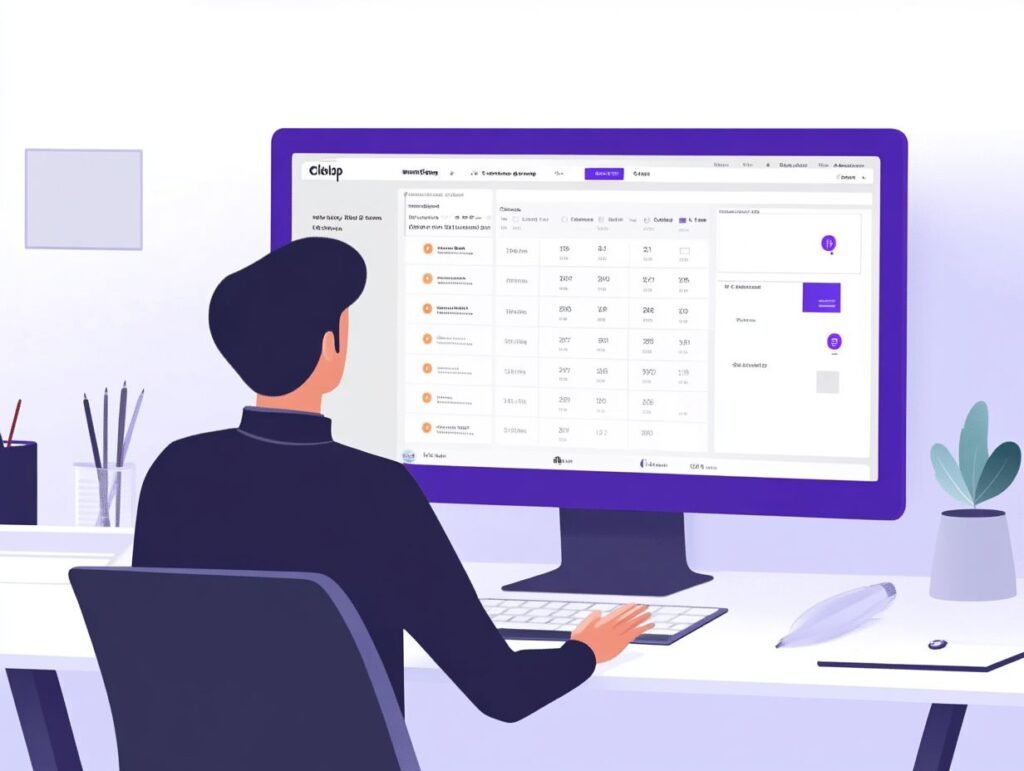Automate Task Management In today’s fast-paced work environment, automating task management is essential for achieving maximum efficiency, reducing costs, and improving project outcomes.
ClickUp offers robust features to streamline repetitive tasks, enhance collaboration among teams, and improve overall workflow efficiency.
This article breaks down the concept of task management automation, highlights its benefits, and provides a step-by-step guide to getting started with automation software.
Discover practical examples, best practices, and tips for optimising your workflows using ClickUp’s tools and features.
Get ready to unlock the full potential of ClickUp, streamline your task processes, and transform the way you manage projects!
Key Takeaways:

- Increasing productivity through automation can save time, reduce manual processes, and improve overall efficiency in task management.
- Collaboration can be streamlined by automating repetitive tasks, allowing team members to focus on more important tasks and improve communication.
- Utilising custom fields and integrating ClickUp with other tools can enhance the effectiveness of task management automation and improve client engagement.
What is Task Management Automation?
Task management automation encompasses the deployment of sophisticated software tools and systems designed to eliminate repetitive tasks and enhance workflows within project management. This innovation leads to significantly improved efficiency and productivity for teams.
By leveraging technologies such as task boards, project tracking applications, and integration platforms, teams can alleviate the burdens associated with manual updates and oversight. These automated systems not only manage task scheduling but also provide real-time notifications to team members regarding deadlines and changes. This evolution in workflow management promotes enhanced collaboration and transparency among stakeholders, facilitating more strategic planning and execution.
Consequently, project managers can allocate resources with greater precision and concentrate on higher-level strategic initiatives, ultimately driving project success and nurturing innovation, while adhering to compliance guidelines.
Importance of Automation in Task Management
The significance of automation in task management is paramount, as it profoundly enhances workflow efficiency by minimising manual processes and cultivating accountability among team members, supported by AI and decision-making systems.
By streamlining repetitive tasks, automation give the power tos teams to concentrate on higher-value activities, ultimately propelling productivity. Automated reminders and notifications, for instance, play a crucial role in ensuring that deadlines are consistently met while facilitating a clear line of communication. This mechanism not only holds everyone accountable but also significantly reduces the risk of oversights that often plague manual tracking.
When teams utilise project management tools equipped with built-in automation features, they can effortlessly delegate responsibilities, monitor progress in real time, and dynamically adjust workloads, thus fostering a more agile working environment. These improvements contribute to a more organised, transparent, and efficient task management system.
Benefits of Automating Task Management
Automating task management offers a wealth of advantages that can fundamentally reshape team operations, elevating efficiency, improving teamwork, and ultimately improving project outcomes in various sectors like IT, Healthcare, and Finance.
Increased Productivity
One of the most notable advantages of task management automation is the significant boost in productivity, enabling teams to concentrate on higher-priority tasks rather than becoming ensnared in tedious manual processes, thus improving customer service and HR operations.
By streamlining workflows, teams can effectively eliminate redundant activities and foster improved collaboration. Platforms such as Trello, Asana, and Monday.com provide robust solutions for tracking tasks and deadlines, facilitating a seamless approach for members to prioritise their workloads.
For example, Trello employs boards and cards to visually represent projects, which allows for clear assignment of responsibilities. In a similar vein, Asana enhances communication by integrating comments and file sharing directly into each task.
Through the use of these automation tools, teams can markedly reduce project turnaround times while boosting overall efficiency, thereby freeing up valuable resources to focus on innovation and creativity.
Streamlined Collaboration
Streamlined collaboration emerges as a paramount advantage of automating task management, as it fosters seamless communication among team members and enhances overall project execution.
By incorporating advanced communication tools such as Slack or Microsoft Teams, teams can share updates in real time, ensuring that everyone remains aligned. Automation also simplifies routine check-ins and status updates, converting traditional workflows into more dynamic and transparent processes.
For example, project management software can automatically assign tasks and alert team members of impending deadlines, alleviating the burden of manual follow-ups while promoting a culture of accountability, especially in Marketing and Sales.
These strategies cultivate a collaborative spirit, give the power toing teams to work effectively together, regardless of their physical locations, ultimately driving heightened productivity and innovation.
Getting Started with ClickUp Automation

Getting started with ClickUp automation is a seamless endeavour that give the power tos teams to significantly enhance their task management workflows and boost overall efficiency.
By adhering to a few straightforward steps, users can implement automated processes that effectively streamline repetitive tasks, ultimately conserving both time and resources. First, it is crucial for individuals to become acquainted with the key features of ClickUp, such as tasks, lists, and projects.
Following this, navigating to the Automations section allows users to explore a variety of templates or craft custom rules tailored to their specific requirements. Whether it involves triggering notifications for impending due dates or automatically assigning tasks based on status changes, these enhancements can greatly alleviate the workload and cultivate a more organised project environment.
Identifying Repetitive Tasks
Identifying repetitive tasks is crucial for effective automation in ClickUp, enabling teams to pinpoint areas where efficiency can be significantly enhanced, supporting better client onboarding processes.
By meticulously examining their daily workflows, team members can uncover patterns that drain valuable time and resources. This evaluation involves tracking tasks that are frequently performed, such as data entry, report generation, or status updates.
Once these tasks are identified, teams can leverage ClickUp’s robust automation features to streamline processes, ensuring that their time is devoted to more strategic endeavours. Embracing a proactive approach to workflow management not only amplifies productivity but also cultivates a culture of continuous improvement, give the power toing teams to adapt and excel in their projects.
Step-by-Step Guide to Automate Tasks
This comprehensive guide meticulously outlines the process of automating tasks within ClickUp, enabling users to enhance efficiency and refine their workflows with precision, using AI-powered insights.
Creating Automation Triggers and Actions
Establishing automation triggers and actions in ClickUp represents a pivotal advancement in optimising task management processes and enhancing overall efficiency, particularly in compliance and project budgets.
By leveraging the capabilities of automation, users can eradicate repetitive tasks, streamline workflows, and ensure timely notifications. The effective setup of automation begins with identifying specific triggers—such as status changes or approaching due dates—that will initiate an action. A comprehensive understanding of each task’s context enables the customisation of automation to address the distinct needs of each project.
Subsequently, determining the appropriate actions, such as task assignments or reminder notifications, finalises the automation process. This meticulous configuration not only conserves valuable time but also fosters improved team collaboration, give the power toing all members to concentrate on high-priority initiatives without getting bogged down in the minutiae of everyday operations.
Testing and Optimising Automations
Testing and optimising automations in ClickUp is essential for ensuring they function effectively and yield the anticipated improvements in workflow efficiency, creating a better support and training environment.
By systematically evaluating performance, users can pinpoint areas that require adjustments. This process involves meticulously monitoring automated tasks and analysing their outcomes against established objectives.
Leveraging the analytics tools within ClickUp is crucial for identifying patterns or bottlenecks that may impede productivity. Additionally, regularly seeking feedback from team members can offer valuable insights into how these automations influence daily operations.
Best practices advocate for making incremental changes rather than sweeping adjustments, facilitating effective tracking of enhancements and ensuring the intended benefits are achieved without causing disruption, thus supporting better user roles and dashboards.
Examples of Effective Automations in ClickUp
Numerous examples of effective automations within ClickUp exist, each capable of significantly enhancing task management and streamlining workflows for teams across diverse sectors such as IT, Healthcare, and Accounting.
Task Creation from Emails and Client Communication

Automating task creation from emails in ClickUp presents a sophisticated way to streamline workflows and ensure that no crucial tasks are overlooked. This process is particularly beneficial for client communication. By leveraging this feature, users can effortlessly convert incoming messages into actionable tasks, eliminating the risk of missing vital information.
To embark on this process, one begins by navigating to the ClickUp Workspace and clicking on the profile icon. From there, the user selects ‘Integrations’ and identifies their preferred email service, whether it be Gmail or Outlook. Following the connection of the email account, users can establish rules that dictate how emails will be transformed into tasks. For instance, they may designate specific keywords or senders as triggers for automatic task creation.
This approach not only boosts productivity and efficiency but also facilitates the organisation of tasks within a centralised framework, ensuring that everything remains efficiently managed.
Automated Status Updates
Implementing automated status updates in ClickUp significantly enhances visibility and accountability among team members, ensuring that everyone remains well-informed and aligned with project outcomes.
By streamlining communication, this feature give the power tos teams to concentrate on their tasks without the continual distraction of manual updates. With real-time progress tracking, individuals can effortlessly monitor project developments, fostering enhanced collaboration. Automated notifications remove the uncertainty in task management, providing clear insights into deadlines and responsibilities.
Consequently, workflow optimisation becomes more achievable, enabling teams to swiftly adapt to changes or challenges while maintaining their momentum. This level of transparency not only boosts productivity but also cultivates a more engaged and proactive work environment, ultimately propelling project success.
Best Practices for Maximising Efficiency
Embracing best practices in ClickUp can substantially enhance efficiency in task management, seamlessly streamlining workflows to achieve better project outcomes and reduce costs.
Utilising Custom Fields and Views
Utilising custom fields and views in ClickUp give the power to teams to customise their task management processes, significantly enhancing both efficiency and visibility into project progress while improving collaboration.
By strategically implementing these features, users can cultivate a more organised workspace that aligns perfectly with their unique workflow requirements. For example, custom fields allow for the tracking of distinct data points such as priority levels, deadlines, or estimated hours, providing teams with a clearer overview of their objectives.
Additionally, leveraging various views, such as Kanban or Gantt charts, offers a presentation of information tailored to the specific needs of individual projects. This level of adaptability not only streamlines collaboration but also markedly improves accountability among team members, facilitating more effective management of tasks and deadlines.
Integrating ClickUp with Other Tools
Integrating ClickUp with various tools significantly enhances automation capabilities and elevates overall project management effectiveness, rendering workflows more efficient and enabling better decision-making.
This strategic approach not only streamlines tasks but also mitigates the potential for human error, thereby enabling teams to concentrate on strategy and execution instead of manual updates.
To embark on this journey, users should identify software that complements ClickUp, such as communication platforms, time-tracking applications, or analytics systems.
Establishing automation workflows through platforms like Zapier, Integromat, or utilising native integrations facilitates seamless data transfer and effortless task creation. By embracing such integrations, teams can experience heightened productivity, improved resource allocation, and greater transparency across projects, ultimately paving the way for successful outcomes and fostering accountability.
Recent Articles and Resources
For those eager to delve deeper into the realm of ClickUp automation and task management, recent articles and resources offer a treasure trove of insights and practical tips, enhancing understanding of automation software and AI applications.
These resources serve as a guiding light for users seeking to optimise their workflows, boost productivity, and harness ClickUp’s advanced features with finesse. A diverse array of tutorials and case studies allows individuals to master the art of seamlessly integrating automation for repetitive tasks, freeing up time to concentrate on strategic projects and using guidelines for better performance.
Some highly recommended articles include:
- “Mastering ClickUp: Your Guide to Task Management Automation”
- “5 Essential ClickUp Features for Team Collaboration”
- “Automate Your Workflows: A Deep Dive into ClickUp Integrations and Tools”
Additionally, forums and community discussions provide firsthand experiences from users who have embraced automation tools within ClickUp, enriching one’s understanding of how to customise the platform to meet both individual and team needs, including adapting user roles and templates for enhanced engagement.
Also Read : How to Collaborate on Task Management in Trello: Best Practices for Teams
Frequently Asked Questions

What is task management automation and why is it important?
Task management automation is the process of using technology to streamline and simplify tasks and workflows. It is important because it helps to increase efficiency, save time, and reduce human error in task management.
How can I automate task management in ClickUp?
You can automate task management in ClickUp by using the advanced automation features. This includes creating rules and triggers to automatically assign tasks, set due dates, and move tasks to different lists or projects.
Can I customise the automation in ClickUp?
Yes, you can customise the automation in ClickUp to fit your specific needs and workflows. You have the option to choose from a variety of pre-made automation templates or create your own rules and triggers.
How does automating task management in ClickUp increase efficiency?
Automating task management in ClickUp increases efficiency by removing the need for manual task assignments and updates. This saves time and reduces the chances of human error, allowing you and your team to focus on other important tasks.
Are there any limitations to task management automation in ClickUp?
There are some limitations to task management automation in ClickUp, such as certain features only being available in certain pricing plans. However, ClickUp is constantly updating and adding new automation features to improve efficiency for all users.
Can I track the progress of automated tasks in ClickUp?
Yes, you can track the progress of automated tasks in ClickUp. The platform allows you to view the status and updates of automated tasks, giving you a clear overview of your task management process.