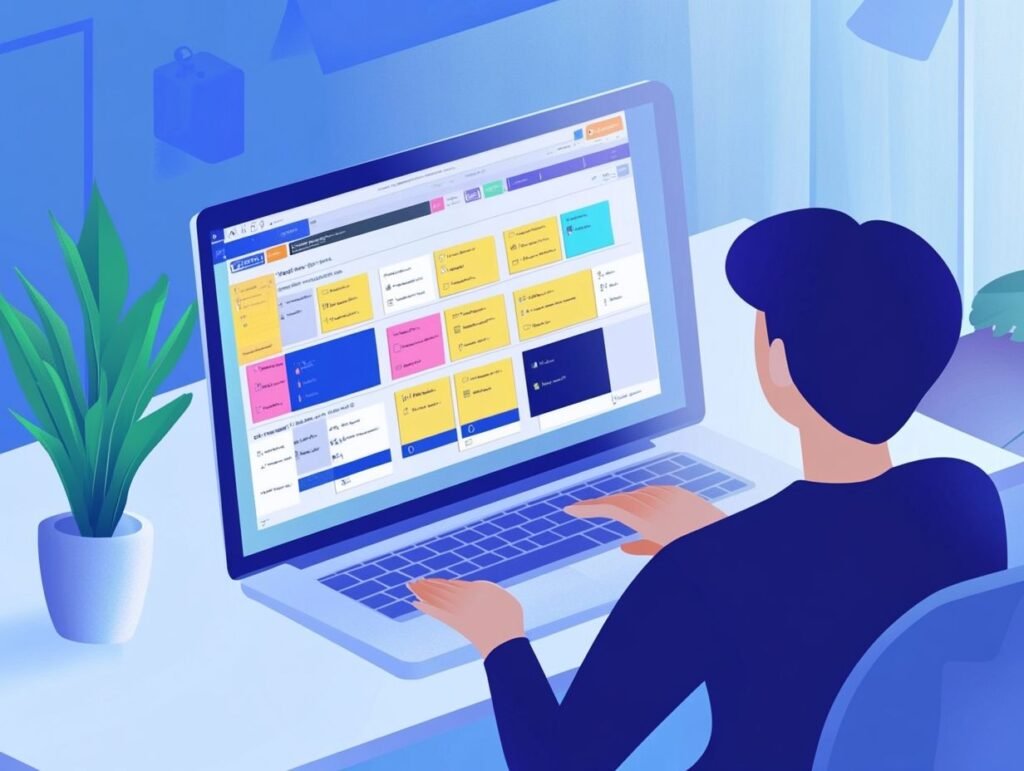Jira for Agile Project Jira has become an essential tool for Agile project management, streamlining processes, enhancing team collaboration, and facilitating efficient task management.
Whether you’re new to the platform or looking to refine your skills, this guide will walk you through every step of using Jira effectively, including project setup and automation.
From setting up your first project and managing user roles to mastering key features like sprint planning, backlog grooming, and monitoring, you’ll find everything you need to harness the full potential of Jira for your Agile projects.
Ready to elevate your project management game? Let’s get started!
Key Takeaways:

- Jira is a popular tool for Agile project management, suitable for both beginners and professionals, offering robust collaboration features.
- Setting up Jira involves creating projects, managing users, defining permissions, and utilizing project templates.
- Jira offers important features for Agile management like backlog and sprint planning, Kanban boards, reporting, and workflow customization.
What is Jira Software?
Jira Software, an esteemed issue-tracking and project management tool developed by Atlassian, is meticulously crafted to assist teams in planning, tracking, and managing software development projects with remarkable efficiency.
Launched in 2002, it began its journey as a straightforward bug-tracking system, tailored to meet the urgent needs of software development teams. Over the years, Jira has undergone a profound transformation, introducing features such as agile boards, customisable workflows, and comprehensive dashboards. Its integration with Jira Query Language (JQL) has enhanced task assignment and issue management.
In its current form, Jira transcends mere task management; it fosters collaboration across various project roles, empowering teams to assign tasks with precision and monitor progress in real-time. With its robust integration capabilities, including project pipeline management, Jira has emerged as an essential asset for teams striving to streamline their processes and enhance productivity in an ever-evolving landscape.
Why Use Jira Software for Agile Project Management?
Utilising Jira Software for Agile project management equips teams with an impressive array of sophisticated Agile tools, meticulously crafted to foster collaboration, optimise workflows, and maintain project integrity. Its features support squad-based Agile approaches and data-driven decisions.
This platform offers transparent visibility into progress and performance metrics, enabling teams to navigate their projects with clarity and confidence.
Getting Started with Jira
Embarking on a journey with Jira introduces an intuitive project setup process that empowers users to create tailored project templates, efficiently manage user roles, and meticulously define permissions, adhering to cybersecurity and GDPR standards.
This thoughtful approach fosters effective collaboration across teams, ensuring that every member can contribute seamlessly to the collective effort.
Creating a New Project in Jira
Creating a new project in Jira is an uncomplicated endeavour, wherein one selects a project template that best aligns with the team’s workflow, be it Scrum, Kanban, Scrumban, or another Agile methodology.
Once the suitable template is identified, the next step involves fine-tuning the project settings to meet the specific needs of the team. This includes defining user roles and permissions, which are essential for effective task management. Team members can be designated various roles, ensuring that everyone has access to the functionalities they require. By managing project settings—such as notifications and issue types—communication can be streamlined, thereby improving teamwork.
Once all elements are configured, users can initiate task creation, prioritise them based on impending deadlines, and monitor progress through Jira’s intuitive dashboard, which keeps all team members aligned throughout the project lifecycle. The use of custom fields and time tracking enhances project health.
User Management and Roles
User management in Jira entails the careful assignment of roles and permissions to team members, ensuring that each individual possesses the appropriate access to execute their tasks with efficiency. This meticulous process plays a pivotal role in improving teamwork among various stakeholders by clearly delineating who is authorised to perform specific actions within the platform, considering stakeholder requirements.
For instance, the administrator typically wields the broadest array of permissions, empowering them to manage settings, oversee user accounts, and configure workflows that align seamlessly with the project’s objectives. Meanwhile, developers are generally entrusted with permissions to create and modify issues, thereby allowing them to contribute directly to the software development lifecycle and project planning processes.
On the other hand, stakeholders usually enjoy limited access, focusing primarily on reviewing progress and providing feedback through project summaries. This approach not only promotes transparency but also fosters teamwork, all while preventing them from being burdened with unnecessary responsibilities.
Defining Permissions

Defining permissions in Jira is essential for preserving project integrity, as it enables administrators to precisely control what each user can see and do within the project. Accurate settings not only protect sensitive information but also significantly enhance collaboration among team members.
When task assignments are clearly delineated and access is customised for each role, it cultivates an environment in which contributors can share insights and updates with efficiency, enhancing real-time communication.
This tailored approach minimises overlaps and conflicts, which frequently serve as root causes of project delays. Effective permission management directly influences project health, ensuring that the right individuals have access to the necessary tools and information for timely issue resolution and continuous improvement.
By prioritising the strategic allocation of permissions, teams can navigate challenges more seamlessly and sustain momentum towards their objectives.
Key Features of Jira for Agile Management
Jira presents a range of essential features meticulously designed for Agile management. Among these are comprehensive reporting tools, efficient backlog management, intuitive sprint planning capabilities, and robust version management, all of which significantly enhance team productivity and elevate project visibility.
Agile Tools Overview
Jira’s Agile tools encompass both Scrum and Kanban methodologies, offering teams the flexibility to select the approach that best aligns with their project needs.
This versatility empowers teams to embrace iterative development practices or visualise their work in progress, accommodating a diverse array of project types and team preferences. The platform boasts robust features such as customisable boards, sprint planning, backlog prioritisation, and project planning, all of which facilitate effective workflow management.
With real-time reporting and analytics, teams are equipped to evaluate their performance, gain insights into project velocity, and uphold transparency throughout the development process. By harnessing these capabilities, organisations can foster collaboration and adaptability—essential elements for thriving in Agile practices. The use of control charts further aids in data-driven decisions.
Backlog Management
Backlog management in Jira is an intricate process that involves the effective organisation and prioritisation of tasks, allowing teams to concentrate on the most pressing issues and features, ensuring seamless task assignment.
This essential practice not only streamlines workflow but also fosters the overall health of projects by providing teams with clarity on what requires immediate attention.
During backlog grooming, team members meticulously evaluate each item in the backlog, engaging in discussions about its relevance and urgency, which facilitates knowledge-based decision making regarding task assignment.
By categorising tasks based on factors such as complexity and estimated delivery time, teams gain a clear visualisation of their workload. Regular backlog refinements give the power to teams to adapt to emerging needs and maintain a consistent momentum towards achieving project milestones.
Sprint Planning
Sprint planning in Jira emerges as a strategic endeavour, enabling teams to define objectives, allocate tasks, and monitor progress through tools such as velocity charts and custom dashboards. This methodology not only fosters clarity and direction but also underscores the importance of comprehending team capacity and project milestones.
By meticulously evaluating available resources, teams can prioritise tasks that resonate with their goals, thereby enhancing the likelihood of success in each sprint. Engaging in this iterative planning cycle cultivates a culture of continuous improvement, allowing teams to reflect on past performances and refine their strategies during retrospectives.
Jira’s advanced analytics and reporting capabilities facilitate the visualisation of these metrics, empowering teams to pinpoint bottlenecks and streamline workflows. This ultimately contributes to a more efficient and productive environment, enhancing overall team performance and project health.
Kanban Boards
Kanban boards in Jira provide a visual representation of work in progress, offering teams the opportunity to customise their workflows and enhance task management. By categorising tasks into distinct issue types, teams can effectively prioritise their workload, ensuring cohesion and alignment among all members. The integration with Jira Cloud further supports real-time communication and project updates.
This visual tool facilitates real-time communication, fostering collaboration and significantly reducing the potential for misunderstandings. Kanban and Scrum boards can be meticulously tailored to meet the unique requirements of each project, whether through adjustments to the column structure or the integration of specific labels for improved visibility.
Such flexibility not only boosts productivity but also give the power tos teams to swiftly adapt to changes, thereby ensuring a streamlined process that effectively meets evolving demands.
Reporting and Monitoring

Reporting and monitoring within Jira provide teams with crucial insights into project performance, employing tools such as control charts to meticulously track sprint progress and overall project health. Additionally, the release hub offers an overview of deployment readiness.
These features enable comprehensive project summaries that capture essential metrics, allowing teams to discern patterns and trends over time. By harnessing retrospective analysis, users can explore past sprints to assess successful strategies and identify areas for improvement, thereby promoting a culture of continuous enhancement. Jira Query Language (JQL) further aids in customizing reports.
With customisable dashboards, individuals can effortlessly visualise their data, ensuring stakeholders have immediate access to the most pertinent information. This collective, data-driven methodology cultivates knowledge-based decision making, empowering teams to swiftly adapt strategies, boost productivity, and ultimately propel project success. Jira is part of the Atlassian suite of Agile tools, which includes Scrumban and supports squad-based Agile approaches.
How to Set Up and Use Jira Workflows
Establishing and utilising workflows in Jira is essential for automating processes and enhancing issue management. This approach empowers teams to visualise their workflows and optimise task assignments, ultimately fostering greater efficiency and collaboration. Jira Cloud offers seamless updates and integrations, making workflow management even more efficient.
Task Management and Issue Tracking in Jira
Task management and issue tracking within Jira enable teams to adeptly oversee their workload, ensuring that every task is diligently monitored and prioritised in alignment with an Agile framework. Bug tracking is a core feature, aiding in maintaining quality and efficiency.
This structured approach not only enhances efficiency but also fosters a culture of accountability and collaboration among team members.
Best Practices for Using Jira in Agile Projects
Implementing best practices for utilising Jira in Agile projects can profoundly elevate team productivity, foster improved collaboration, and guarantee effective project execution through well-defined workflows and transparent communication. Leveraging roadmaps can further aid in strategic planning and alignment.
Common Challenges and How to Overcome Them
Common challenges in utilising Jira for Agile management often stem from misconfigured workflows, inadequate user training, or a lack of team engagement. However, these issues can be effectively addressed through strategic approaches that enhance both functionality and user experience. Additionally, adhering to compliance standards like GDPR and ISO/IEC 27001 is crucial for secure and effective usage.
Related Resources for Further Learning
Exploring related resources to deepen one’s understanding of Jira and Agile methodologies can significantly enhance the ability to effectively leverage these tools in various projects. Learning from case studies of companies like Revelo, Airbnb, Cisco, Spotify, Square, and eBay can provide valuable insights.
Engaging with such materials fosters a more comprehensive grasp of best practices and innovative techniques, ultimately leading to more successful project outcomes.
Also Read : How to Automate Agile Workflows in Zoho Sprints for Efficiency
Frequently Asked Questions

What is Jira and how does it apply to Agile project management?
Jira is a project management tool that helps teams plan, track, and release software in an iterative and incremental manner. It is commonly used in Agile methodologies due to its flexibility and ability to adapt to changing project needs.
How do I get started with using Jira for Agile project management?
The first step is to create a Jira account and familiarise yourself with its interface. You can then start by creating a project and setting up your Agile board, which allows you to visualise and track your project’s progress. Ensure compliance with standards like the Payment Card Industry Data Security Standard for secure project management.
What are the key features of Jira that make it ideal for Agile project management?
Jira offers a variety of features that support Agile methodologies, such as customisable workflows, backlog and sprint planning, user story mapping, and real-time collaboration. It also integrates with other Agile tools and allows for easy scaling for larger projects.
How do I use Jira to manage my Agile project’s backlog?
Jira allows you to create a backlog, which is a list of all the tasks and user stories that need to be completed for your project. You can then prioritise them, assign them to team members, and track their progress on the backlog board.
Can I use Jira for Agile project management even if my team is not co-located?
Yes, Jira is a great tool for distributed teams as it allows for real-time collaboration and communication. Team members can update their progress, leave comments, and assign tasks to each other, even if they are in different locations.
How can I track my team’s progress and performance using Jira for Agile project management?
Jira offers various reporting and tracking features that allow you to monitor your team’s progress, identify any bottlenecks, and make data-driven decisions. These include burn-down charts, velocity reports, and cumulative flow diagrams.